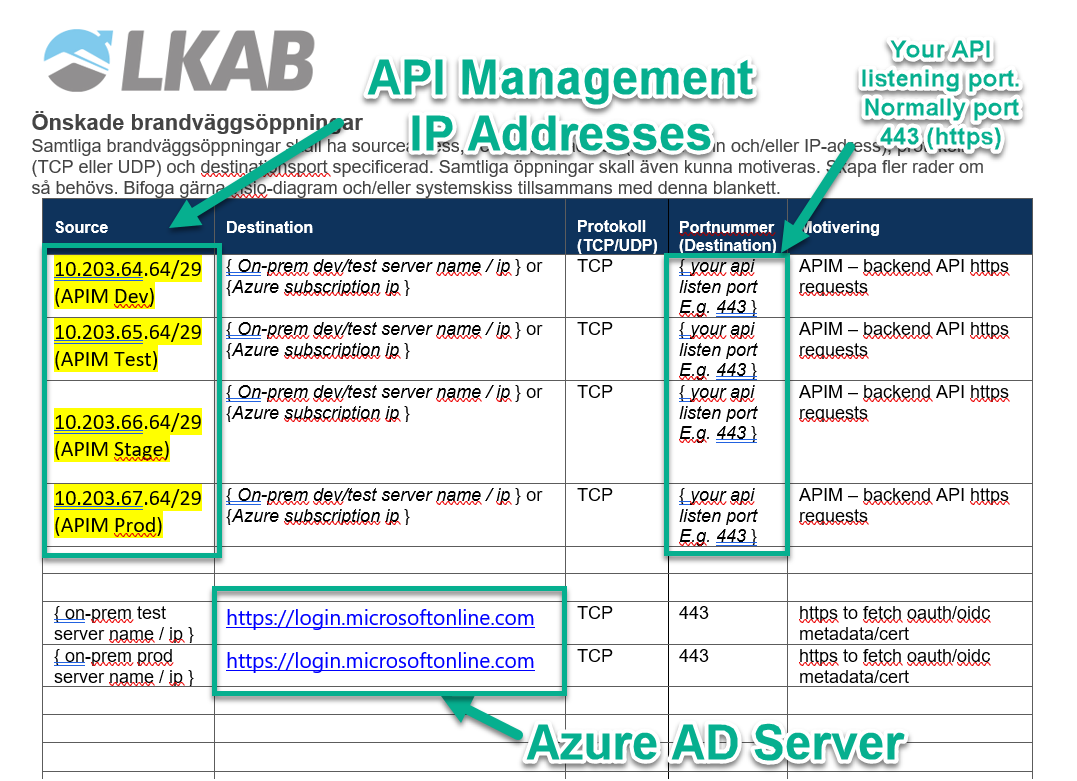Request firewall port openings
To enable communication between LKAB API Management and your API you'll have to request firewall port openings from LKAB Servicedesk.
We've created a template, to download and complete with your api server ip-addresses (download link below).
The ip-address spans for the different API Management environments (Dev, Test, Stage and production) are pre-entered in the template.
Replace the templates {On-prem...} placeholders with your api server ip-addresses and the listening port, which normally is 443 for https.
Send the completed Firewall change request to servicedesk@lkab.com
Remember Azure AD firewall openings
When your API's using Azure AD for JWT token validation (as recommended) you need a backchannel firewall opening from your API servers to Azure AD.
The attached template holds entries pre-entered to request firewall opening from your backend api server to Azure AD. Just remove them if not needed.