App registration guides
Here you can find guides on how to create App registrations in Azure AD, required by the API Management platform to facilitate authentication and authorization.
Azure AD Permissions
To be able to create app registrations you need appropriate permissions in LKAB Azure AD.
Send a request to Service desk with information that you would like to be a part of the LKAB AD group for Application developers.
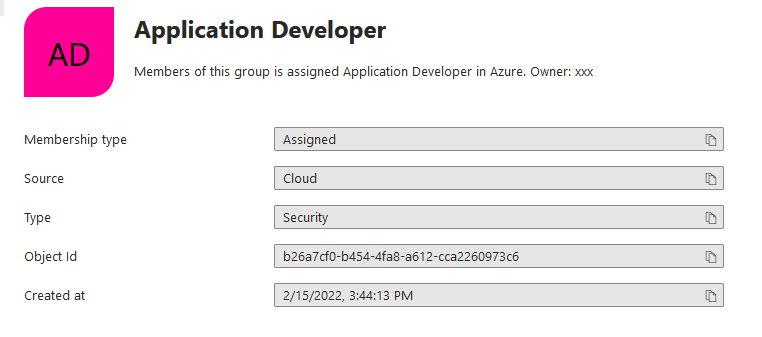
Then you navigate to Azure PIM
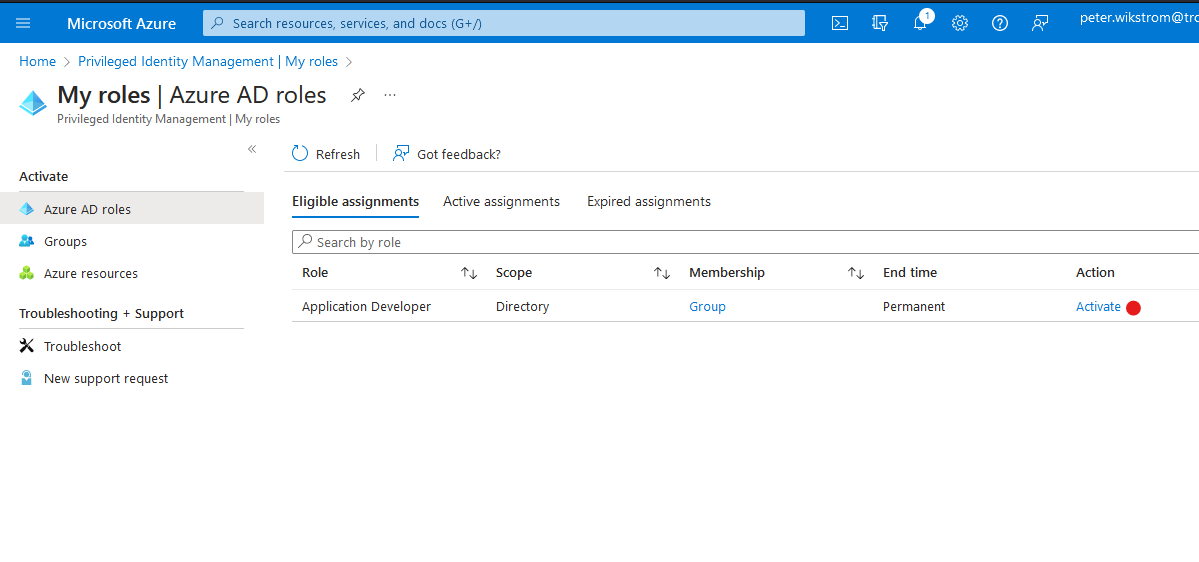
Click on activate, you may need to verify your credentials
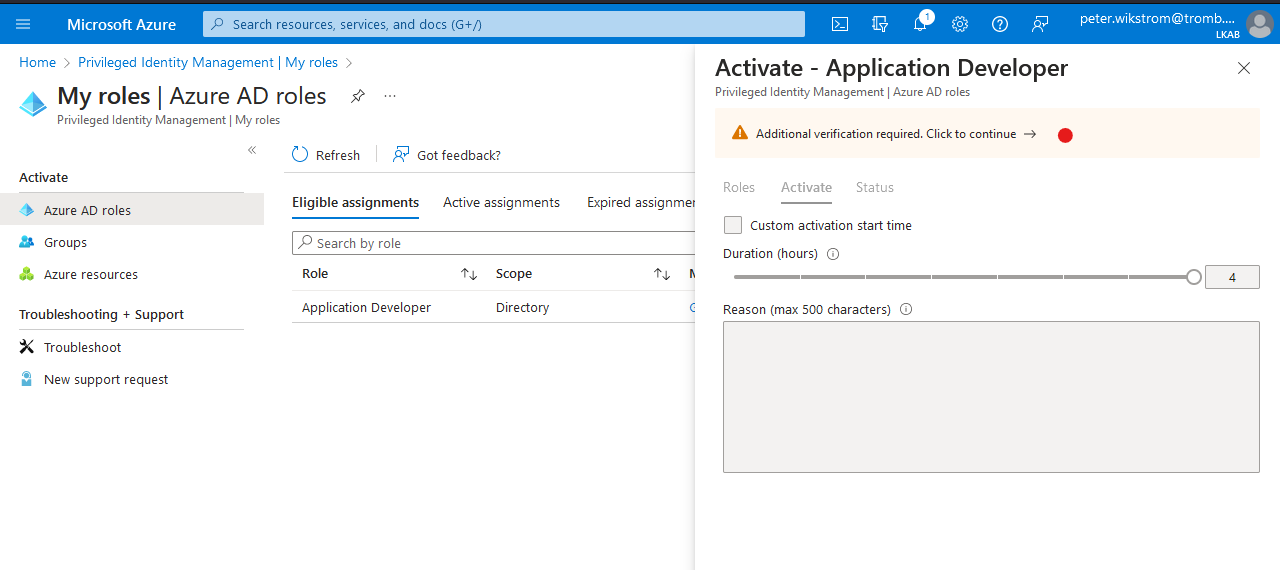
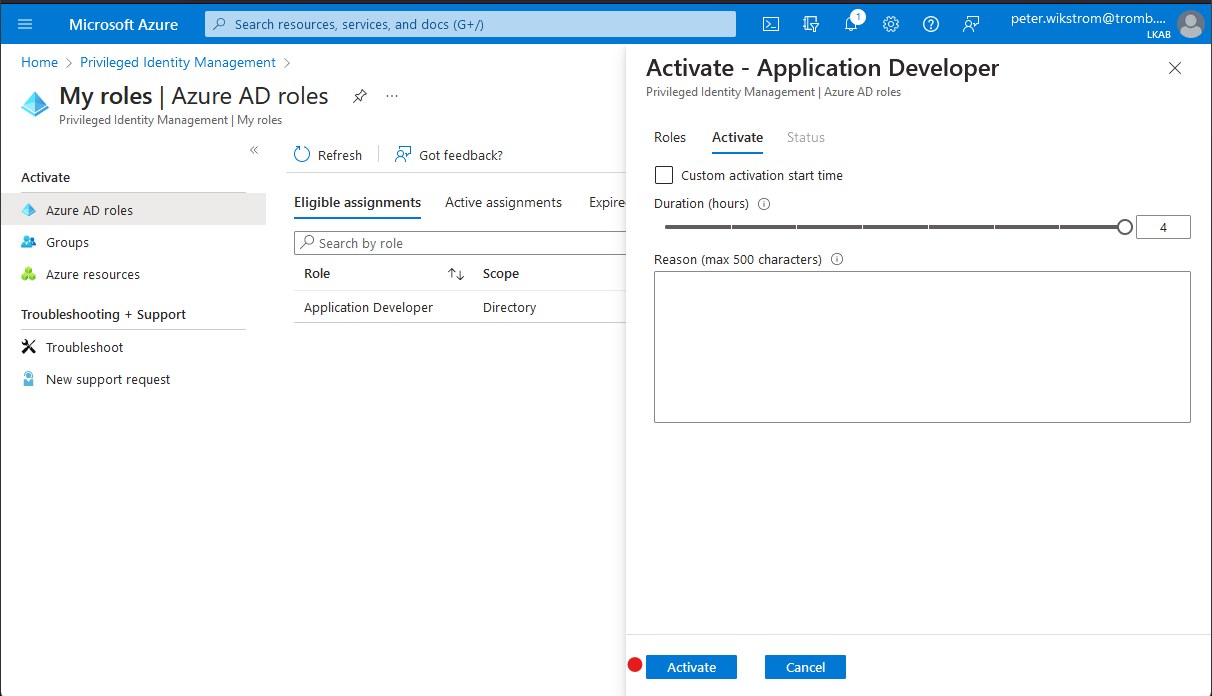
NOTE It can take some time for the changes to propagate. A tips can be to try to login in a incognito window just to be sure that you have a clean session.
If you have any problem with this routine, reach out to service desk
Links
- If you are a producer and want to create an App registration for your API, follow the app registration api guide.
- If you are a consumer and want to create an App registration for your client, follow the app registration client guide.